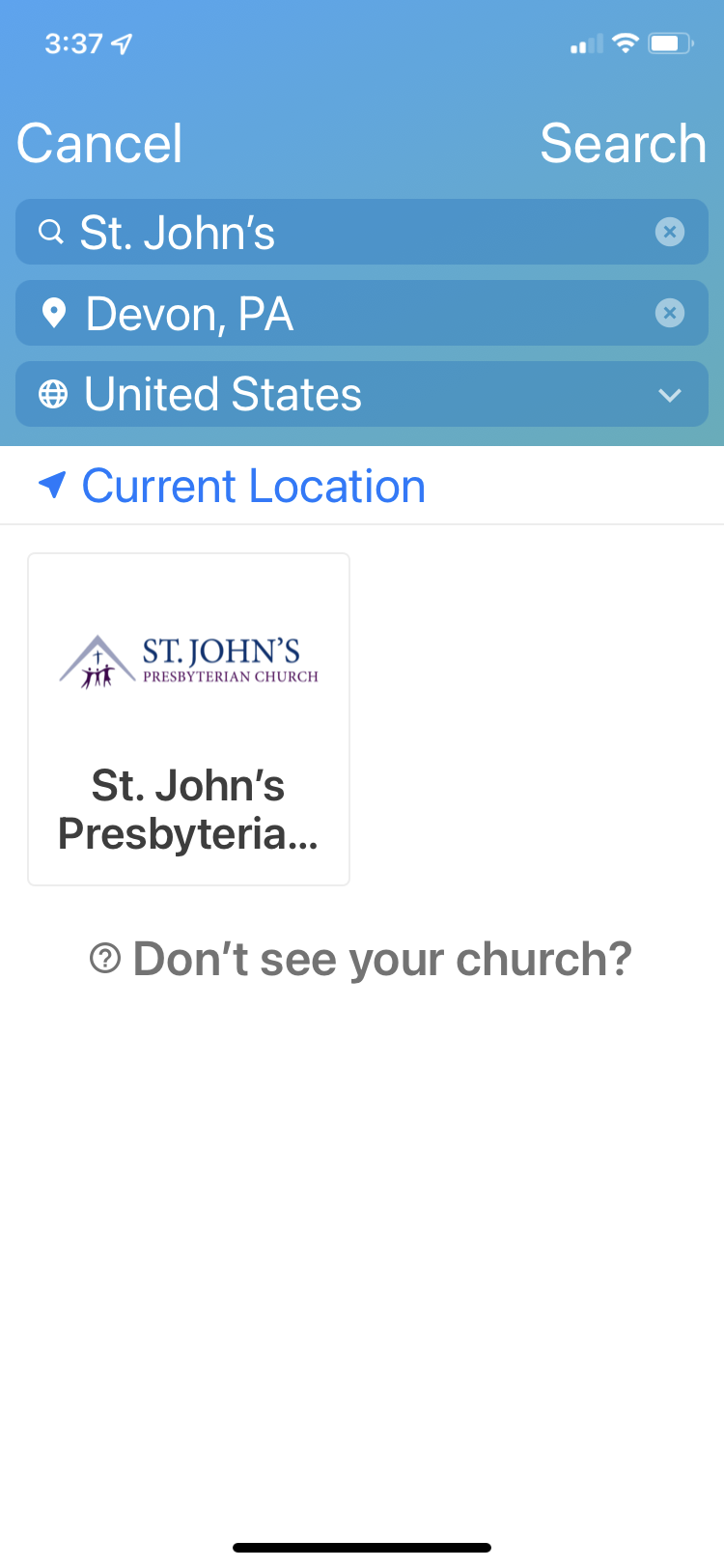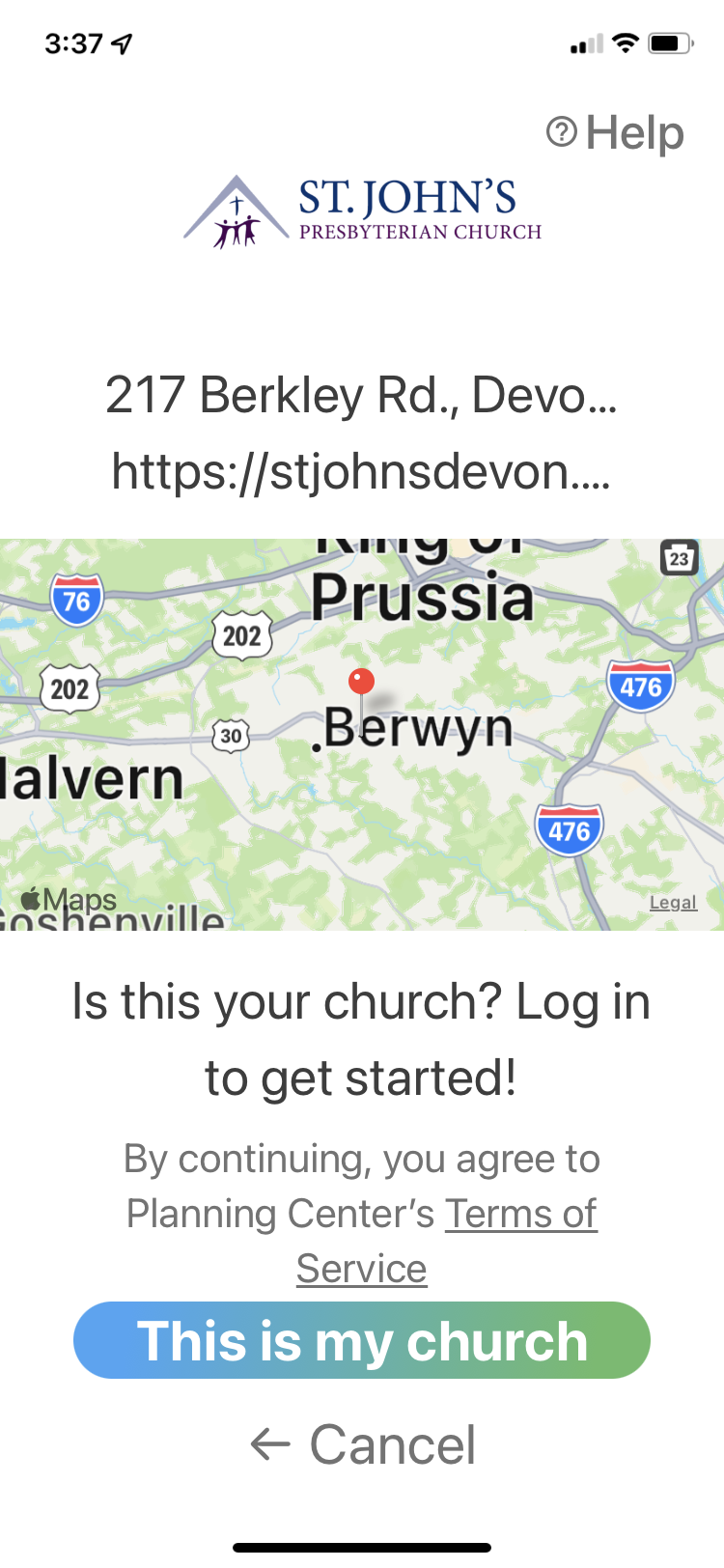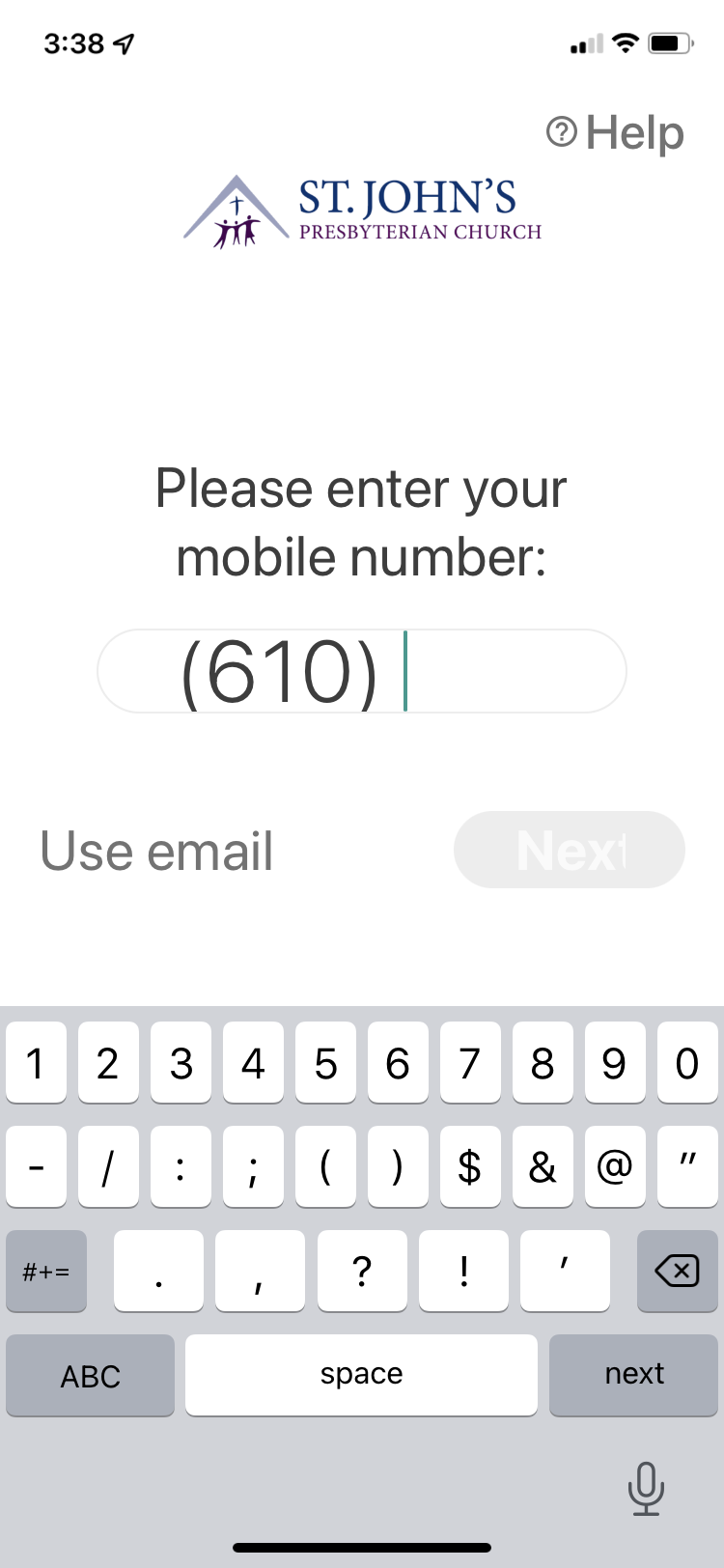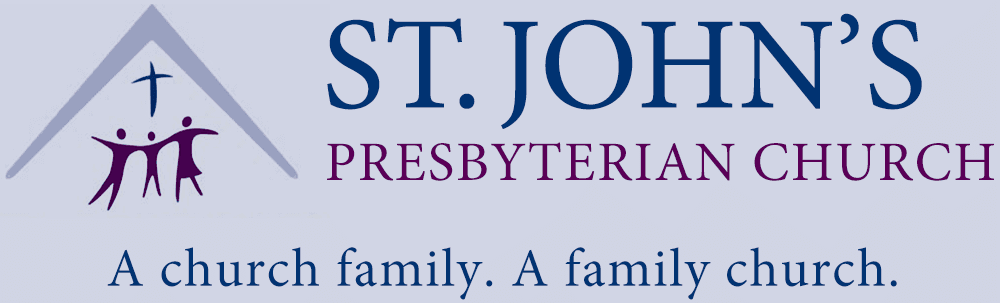OnLine Directory
Welcome to the Online Directory!
When accessing the online directory for the first time:
1. You will be asked to provide your email or mobile number to log in. Be sure to use the email or mobile number that is already being used in your directory listing. You will be sent a code to log in.
2. After you log in for the first time, click the View Directory button and then click the link at the top of the page that says You haven’t shared your information yet, share it now!
3. Choose what information you will share in the directory. Make sure to include a picture so people can put a face to a name! You will also see a household for yourself and family and you can manage what information you’d like to share.
When you first open the app:
1. Search manually and enter St. John’s for the church name and Devon, PA for the location.
2. Click the St. John’s logo and then click This is my church.